New Online Banking Launching NOW
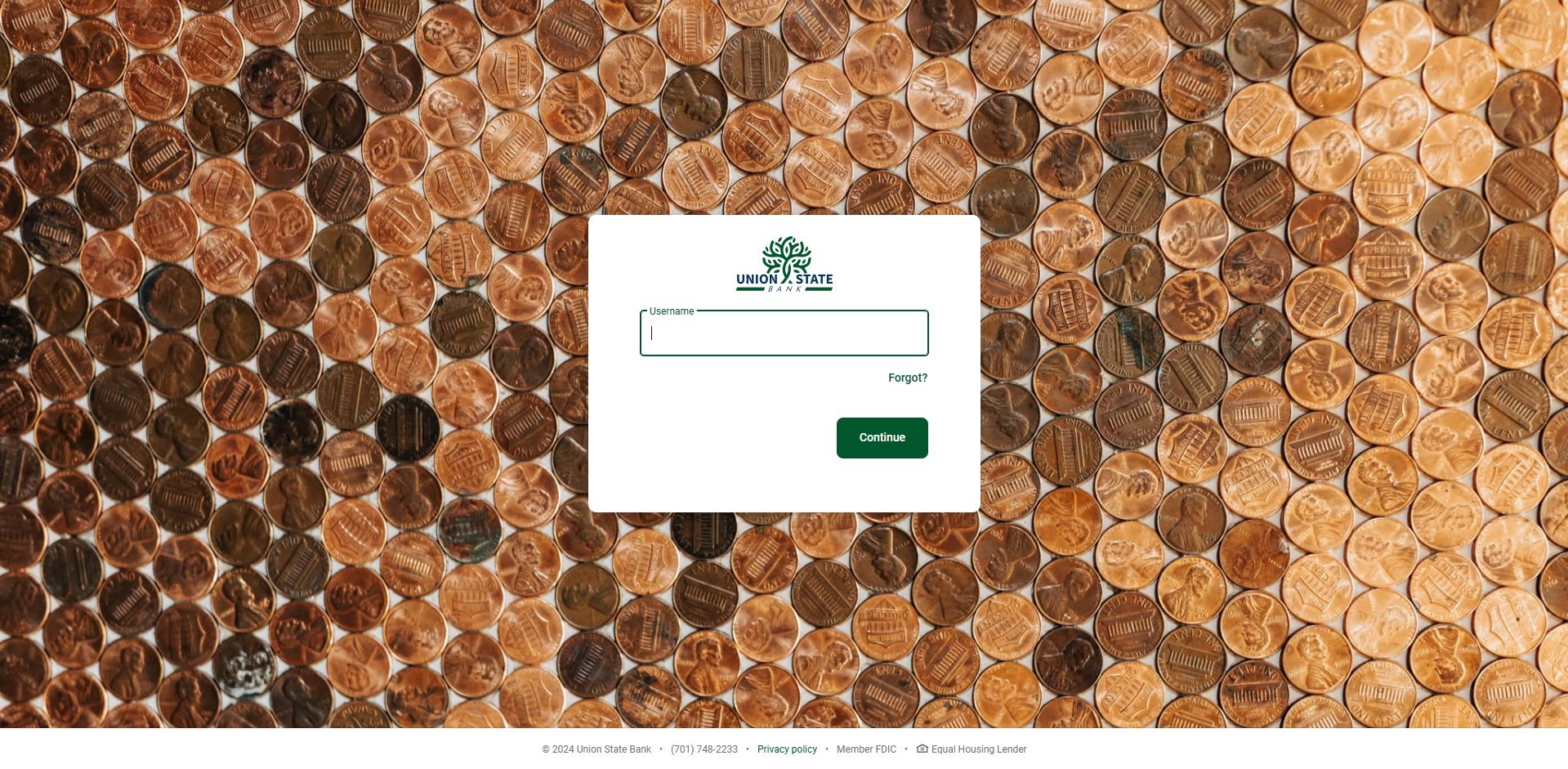
We have launched a new online banking platform. Due to the switchover, customers will no longer be able to access their accounts through our old app – USB goMobile Banking (icon is a green background with a white tree).
Our new app can be found in the app store by searching betterstate. The icon is a white background with a green tree. Search in the app store then download the new app. When logging in for the first time use your current login information – username and password.
This will prompt a multi-factor authentication setup, as well as a PIN setup for your app login.
Union State Bank is incredibly excited about this new app and how it will better serve our customers. The mobile app and computer login will mirror each other, which will lessen any confusion – giving customers a clean look at all their accounts, transaction breakdowns, and much more.
Under the new app, customers will be able to see how much interest-specific accounts have earned, make transfers, pay bills, see pending transactions and add travel notes to their debit cards.
If you’re having issues logging in for the first time, this could be due to missing information or perhaps forgotten passwords. This new app requires us to have your email under your Customer Information Profile in our system. If we don’t have your email in our system, you will need to provide us with one.
If you are having any issues please call and we will happily walk you through the new setup. Our branch numbers are: Hazen Branch 701-748-2233; Beulah Branch 701-873-2221; Stanton Branch, 701-745-3245; or Krauses’ Location, 701-748-3261

